How to switch citation styles
Google Docs
To choose a different style in your document, open the citation style window via the top menu option Paperpile > Citation style... :
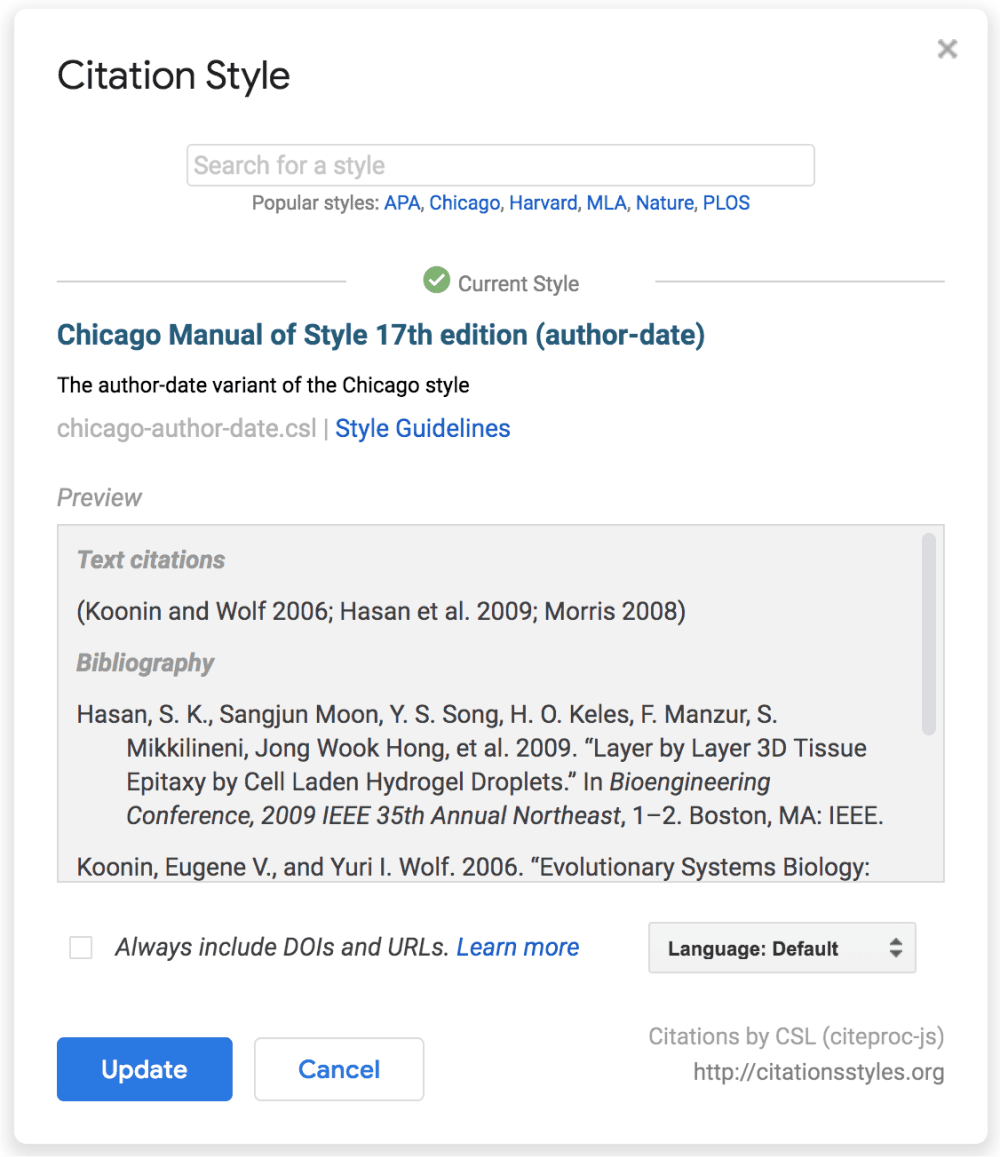
Search for the journal or publisher whose style you would like to use, and a preview will show in the bottom of the window. Click Update to update the citation style and reformat the document to see the changes.
Library (web app)
You can change the style from the library by clicking your email in the top right corner > Settings > Citation Styles > Change style. This will affect all new documents and citations generated from the library (via Ctrl+C).
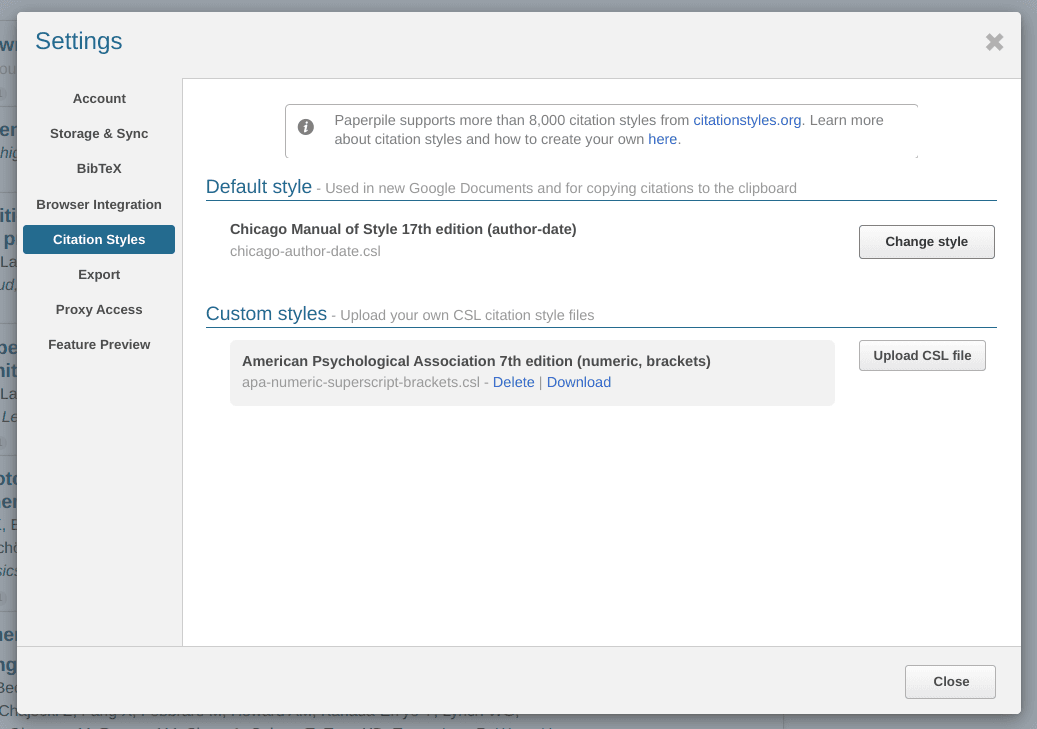
This is also the place to upload custom CSL style files if needed.